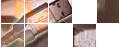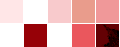| View previous topic :: View next topic |
| Author |
Message |
newbie
Joined: 01 Oct 2004
Posts: 11
|
 Posted: Tue Oct 19, 2004 10:56 am Post subject: How do I change the background color of a HTML <input> Posted: Tue Oct 19, 2004 10:56 am Post subject: How do I change the background color of a HTML <input> |
 |
|
How do I change the background color of a HTML <input>, <textarea> and <select> tags?
Thanks
_________________
I'm still learning.. |
|
| Back to top |
|
 |
administrator
Site Admin
Joined: 01 Oct 2004
Posts: 183
|
 Posted: Tue Oct 19, 2004 12:29 pm Post subject: Posted: Tue Oct 19, 2004 12:29 pm Post subject: |
 |
|
Just put the following in your <head></head> HTML section:
| Code: |
<style>
input {
background-color: #E6F0FA;
}
select {
background-color: #E6F0FA;
}
textarea {
background-color: #E6F0FA;
}
</style>
|
_________________
Peter
ASP & ASP.NET Articles and Tutorials |
|
| Back to top |
|
 |
newbie
Joined: 01 Oct 2004
Posts: 11
|
 Posted: Tue Oct 19, 2004 12:48 pm Post subject: Posted: Tue Oct 19, 2004 12:48 pm Post subject: |
 |
|
Thanks 
_________________
I'm still learning.. |
|
| Back to top |
|
 |
Missie
Joined: 06 Feb 2006
Posts: 25
|
 Posted: Mon Feb 06, 2006 7:45 pm Post subject: Posted: Mon Feb 06, 2006 7:45 pm Post subject: |
 |
|
Yeah thanks!  I also didn't know have to do that. I also didn't know have to do that.  I'm kinda new at this kinda stuff. I'm kinda new at this kinda stuff.  Me and my sisters have sites, but they are kinda lame because we don't know how to do some simple things like this. Me and my sisters have sites, but they are kinda lame because we don't know how to do some simple things like this.  So thanks from me to. I actually was just going to ask this same question. So thanks from me to. I actually was just going to ask this same question.  |
|
| Back to top |
|
 |
|
|
You cannot post new topics in this forum
You cannot reply to topics in this forum
You cannot edit your posts in this forum
You cannot delete your posts in this forum
You cannot vote in polls in this forum
|
Powered by phpBB © 2001, 2002 phpBB Group
|