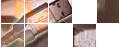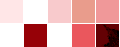| View previous topic :: View next topic |
| Author |
Message |
idieeasy
Joined: 21 Apr 2005
Posts: 3
Location: Halifax, Canada
|
 Posted: Mon May 02, 2005 8:05 pm Post subject: Access Database Question Posted: Mon May 02, 2005 8:05 pm Post subject: Access Database Question |
 |
|
Hi Folks
I am trying to get a website of Stock images online. I have most of it done but am looking for suggestions on how to handle a few sections.
see here what I have so far http://www.canadapixs.com
I have added a small thumbnail to the database results, when you click on the thumbnail a link takes you to an order page and brings a copy of the record with it(more on this later). What I would like to do is put a page between the results page thumbnail and the order page, with a larger preview image. Would I have to add another field for the larger preview? If so can I add a new field to an existing frontpage database.
Also on my order page, I'd like all the data from the record, and the new order data to be emailed togather. Now what I have is an asp page via a link on the results page using the "order.asp?Key=<%=fp_rs("key")%>" Then The only way to get the oder form to email was to put in in an iframe within the order page.
Any help is would be great.
Cheers Mike H
_________________
Trying to learn something new.... |
|
| Back to top |
|
 |
administrator
Site Admin
Joined: 01 Oct 2004
Posts: 183
|
 Posted: Tue May 03, 2005 9:45 am Post subject: Posted: Tue May 03, 2005 9:45 am Post subject: |
 |
|
Welcome Mike  . .
I'm assuming you are using MS Access database to store your images' records and you have a column there referencing the location of the thumbnail image. If that's the case then just add a new column referencing the full-size image and use it to display the intermediate page.
As for the order emailing, you can use CDOSYS email component to send emails from ASP. You can read how to do that here:
http://www.aspdev.org/articles/asp-cdosys/
Please let me know if you have any questions.
_________________
Peter
ASP & ASP.NET Articles and Tutorials |
|
| Back to top |
|
 |
idieeasy
Joined: 21 Apr 2005
Posts: 3
Location: Halifax, Canada
|
 Posted: Tue May 03, 2005 12:46 pm Post subject: Posted: Tue May 03, 2005 12:46 pm Post subject: |
 |
|
Yes I am using Access as a database, But am a little confused about how to add a column. Would I copy the database from my web to my local machine and open it in Access or is there a way to do it from within Frontpage?
Cheers Mike H
_________________
Trying to learn something new.... |
|
| Back to top |
|
 |
administrator
Site Admin
Joined: 01 Oct 2004
Posts: 183
|
 Posted: Tue May 03, 2005 2:55 pm Post subject: Posted: Tue May 03, 2005 2:55 pm Post subject: |
 |
|
Just copy the Access database on your local PC, open it with MS Access, and then add the column to your table.
_________________
Peter
ASP & ASP.NET Articles and Tutorials |
|
| Back to top |
|
 |
idieeasy
Joined: 21 Apr 2005
Posts: 3
Location: Halifax, Canada
|
 Posted: Thu May 05, 2005 7:58 pm Post subject: Posted: Thu May 05, 2005 7:58 pm Post subject: |
 |
|
Is it possible to create a link in the database from the Preview Image that would open the larger image. Maybe by clicking on the preview image. I'd like not to have to edit the hyperlink for each new field. Some type of code that would point to whatever key's larger image, this larger image would open in a new window.
Thanks Mike H
_________________
Trying to learn something new.... |
|
| Back to top |
|
 |
administrator
Site Admin
Joined: 01 Oct 2004
Posts: 183
|
 Posted: Fri May 06, 2005 9:09 am Post subject: Posted: Fri May 06, 2005 9:09 am Post subject: |
 |
|
You can create a naming convention for the images. For example the small image might be IMAGE_NAME_small.jpg and the full-size image might be IMAGE_NAME_big.jpg. This way you can keep the only path to the small image in the database and the big image will have the same path and only difference will be _small and _big at the end of the file.
_________________
Peter
ASP & ASP.NET Articles and Tutorials |
|
| Back to top |
|
 |
|