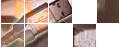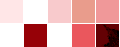| View previous topic :: View next topic |
| Author |
Message |
twinkle
Joined: 31 Jan 2006
Posts: 79
|
 Posted: Tue Jan 31, 2006 9:19 pm Post subject: Opening MYSQL DB in Access? Posted: Tue Jan 31, 2006 9:19 pm Post subject: Opening MYSQL DB in Access? |
 |
|
Is there any way to do this? Not sure why I wanted to do this except to be able to manually extract some data from one of my website databases. All my websites run mysql, but I do not run mysql on my home machine. So I was going to see if I could just import the data file into access to look at the data.
Access would not read the file. Is this something that is not possible? Is there a program that will do a simple view of a mysql db file on my windows xp machine? I have tried some of those front-ends but they do way to much and want to read the running database. I just want to view the database as a static file.
_________________
I shine |
|
| Back to top |
|
 |
mikelbeck
Joined: 31 Jan 2006
Posts: 18
Location: Lawn Guyland, Noo Yawk
|
|
| Back to top |
|
 |
paul
Joined: 11 Oct 2004
Posts: 128
|
 Posted: Wed Feb 01, 2006 1:05 am Post subject: Posted: Wed Feb 01, 2006 1:05 am Post subject: |
 |
|
You can use phpmyadmin to look at your MySQL data online.
Paul
_________________
World Countries | Survival Skills |
|
| Back to top |
|
 |
twinkle
Joined: 31 Jan 2006
Posts: 79
|
 Posted: Wed Feb 01, 2006 6:26 am Post subject: Posted: Wed Feb 01, 2006 6:26 am Post subject: |
 |
|
Mikel,
Thanks for the tip. That sounds like what I was looking for, for sure.
Paul,
I the problem I had is I was trying to look into a backed up database that I had taken offline. So I was not at liberty to just pull it up in phpmyadmin. Thanks for the suggestion though!
_________________
I shine |
|
| Back to top |
|
 |
x-raysteve
Joined: 01 Feb 2006
Posts: 53
|
 Posted: Wed Feb 01, 2006 7:11 pm Post subject: Posted: Wed Feb 01, 2006 7:11 pm Post subject: |
 |
|
| How did you export the file? Did you just export it into csv? You could have just opened it up in Excel if you did that. |
|
| Back to top |
|
 |
twinkle
Joined: 31 Jan 2006
Posts: 79
|
 Posted: Thu Feb 02, 2006 9:42 pm Post subject: Posted: Thu Feb 02, 2006 9:42 pm Post subject: |
 |
|
Actually I exported it as sql. I don't ususally save my backups as csv. Is there a way to read a sql file in excel?
_________________
I shine |
|
| Back to top |
|
 |
mikelbeck
Joined: 31 Jan 2006
Posts: 18
Location: Lawn Guyland, Noo Yawk
|
 Posted: Fri Feb 03, 2006 9:28 am Post subject: Posted: Fri Feb 03, 2006 9:28 am Post subject: |
 |
|
You can import it into Excel as a text file, but it's going to be way screwy when you do that. 
If you use phpMyAdmin, I'm pretty sure there's an option to export it as either an SQL file or a CSV file. |
|
| Back to top |
|
 |
twinkle
Joined: 31 Jan 2006
Posts: 79
|
 Posted: Fri Feb 03, 2006 10:34 am Post subject: Posted: Fri Feb 03, 2006 10:34 am Post subject: |
 |
|
| mikelbeck wrote: | You can import it into Excel as a text file, but it's going to be way screwy when you do that. 
If you use phpMyAdmin, I'm pretty sure there's an option to export it as either an SQL file or a CSV file. |
Yup. I backed it up as sql though, so I think the option to read it with excel was lost. Basically it comes down to me wanting to view the data in a Backup sql file for a database that is offline.
I am able to do that now so I am happy.  Thanks for all the help. Thanks for all the help.
_________________
I shine |
|
| Back to top |
|
 |
|