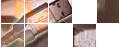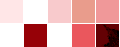| View previous topic :: View next topic |
| Author |
Message |
blueangell
Joined: 31 Jan 2006
Posts: 19
|
 Posted: Tue Jan 31, 2006 12:11 pm Post subject: Code to Highlight Images Posted: Tue Jan 31, 2006 12:11 pm Post subject: Code to Highlight Images |
 |
|
Hello , im trying to find a javascript to use on my website to highlight images when you put a mouse over them.
Basically i wanted them in grey until someone mouses over them and then they will pop out in colour. I hope that makes sense as i am still actually learning.
If anyone could help me that would be muchly appreciated. |
|
| Back to top |
|
 |
administrator
Site Admin
Joined: 01 Oct 2004
Posts: 183
|
 Posted: Tue Jan 31, 2006 1:35 pm Post subject: Posted: Tue Jan 31, 2006 1:35 pm Post subject: |
 |
|
You will need 2 copies of your image - one in color and one in grey. Then you can use the onMouseOver and onMouseOut link event handlers to switch between the 2 images.
I hope this helps.
_________________
Peter
ASP & ASP.NET Articles and Tutorials |
|
| Back to top |
|
 |
twinkle
Joined: 31 Jan 2006
Posts: 79
|
 Posted: Tue Jan 31, 2006 4:00 pm Post subject: Posted: Tue Jan 31, 2006 4:00 pm Post subject: |
 |
|
Heres also a script i found for this sort of thing. The guys link is at the bottom and he has some really usful scripts.
Place the following code between your HEAD tags:
| Code: | <SCRIPT language="JavaScript1.2">
<!-- Script courtesy of http://www.web-source.net - Your Guide to Professional Web Site Design and Development
function makevisible(cur,which){
strength=(which==0)? 1 : 0.2
if (cur.style.MozOpacity)
cur.style.MozOpacity=strength
else if (cur.filters)
cur.filters.alpha.opacity=strength*100
}
// -->
</SCRIPT> |
Place the following code within all of the image tags you'd like the affect to be applied:
| Code: | | style="filter:alpha(opacity=20);-moz-opacity:0.2" onMouseover="makevisible(this,0)" onMouseout="makevisible(this,1)" |
Here's how your image tag might look:
| Code: | | <img src="yourimage.gif" width="96" height="134" style="filter:alpha(opacity=20);-moz-opacity:0.2" onMouseover="makevisible(this,0)" onMouseout="makevisible(this,1)"> |
Script code provided by:
Christian Kizer
http://www.kizer.8k.com/
_________________
I shine |
|
| Back to top |
|
 |
Missie
Joined: 06 Feb 2006
Posts: 25
|
 Posted: Tue Feb 07, 2006 7:58 pm Post subject: Posted: Tue Feb 07, 2006 7:58 pm Post subject: |
 |
|
Cool! I have been trying to figure this one out for a long time!  I can't wait to see if it works! I can't wait to see if it works!  And thanks for the link twinkle! And thanks for the link twinkle!  Know I can get some cool codes off there and won't have to try and find them. Know I can get some cool codes off there and won't have to try and find them.  |
|
| Back to top |
|
 |
Stitch
Joined: 07 Feb 2006
Posts: 43
|
 Posted: Tue Feb 07, 2006 8:04 pm Post subject: Posted: Tue Feb 07, 2006 8:04 pm Post subject: |
 |
|
| Thanks for the info guys, I had been looking for this sort of thing for a long time now and I think I'm getting the idea. Thanks for the code too twinkle. |
|
| Back to top |
|
 |
blueangell
Joined: 31 Jan 2006
Posts: 19
|
 Posted: Wed Feb 22, 2006 10:53 pm Post subject: Posted: Wed Feb 22, 2006 10:53 pm Post subject: |
 |
|
Thank you for all the information. I almost have it working although I have a problem where the image gets stuck sometimes and does not change.
Thanks again! |
|
| Back to top |
|
 |
|